When you are trying to upload some big image or other type of file on wordpress, you can get this error:
File has failed to upload due to an error. This file exceeds the maximum upload size for this site
Maximum upload file size: 2MB.(or some other value, but anyway smaller then your file you want to upload.
Here is one possible solution (it worked for me):
Open Notepad ++ or some other text editor you use.
Make new file with this content:
upload_max_filesize = 64M
post_max_size = 64M
max_execution_time = 300
file_uploads = On
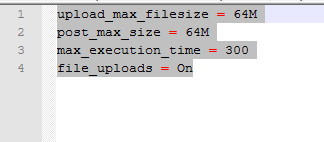
In case you ned greater then 64 Mb, you can write bigger number, too.
Save that file as php.ini
Upload it to your wp-admin/ folder
Try upload that bigger file now.
