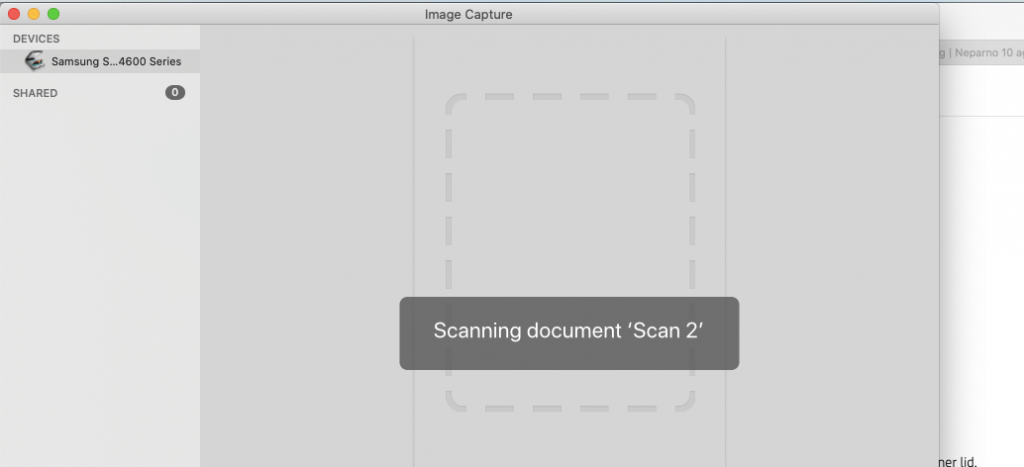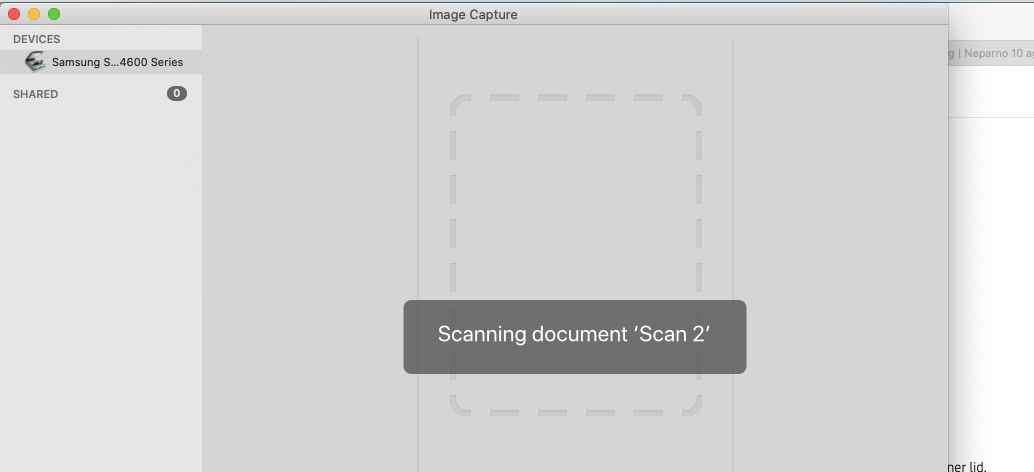If you use iMac, MacBook or whatever Apple device with newer iOS you will have trouble with scanning using Samsung devices. I had an issue with Samsung SCX-4600 and MacBook with 10.15 Catalina. Printing is still going smoothly but when trying to scan, scanner is showing notice that it can’t connect.
Until iOS 10.10 you can find drivers and it works well, but scan function works only on even earlier iOS. On 10.15 Catalina it’s not supported.
Anyway, there is a solution.
With Launchpad, open mac default program – Image Capture.
In Image Capture, you should see your Samsung scanner and you will just need to click “scan”. That’s it.
Check out this great Mac tools:
UltData Mac Data Recovery is a powerful tool to recover data deleted, formatted or lost from Mac, hard drive and external storage devices and various situation. Support more than 550+ file types.
4uKey – iOS Password Manager4uKey iOS Password Manager is a password retrieve tool to find saved Wi-Fi passwords on the iPhone/iPad through PC/Mac, restore stored website and application login passwords and screen time passwords, scan and view mail accounts, credit card information, and display the Apple ID retained on the device.